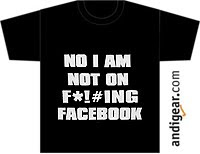In the last months, while working on a project at work, I've come across a good number of pretty interesting things (interesting and challenging in Production projects tend to involve stress and hair loss... so well, let's say that I tend to wear a cap or a wool cap more and more often :-) One of these items has to do with the odd relationship between Windows Services and WCF Named Pipes. As usual, I'm not revealing here anything new, just mainly putting together the different pieces of information given by others that helped us solve the problem.
So, let's say that you have a Windows Service that wants to communicate with other processes (let's call them Activities) running in the same machine (in our case the Service was also launching these processes (activities), but that's not relevant to this specific problem). Well, this kind of IPC scenario seems a perfect fit for using named pipes. Our processes (and also the Windows Service) are .Net applications, so we should be able to set up this solution pretty easily by using WCF with the NamedPipesBinding.
The idea seems pretty straight forward, we want the Windows Service to establish a communication with the Activity processes, so these processes will work as servers and the Windows Service as client. This means that each of our Activity processes will contain a self hosted WCF server (System.ServiceModel.ServiceHost) with an Endpoint using a NetNamedPipeBinding, basically:
ServiceHost host = new ServiceHost(typeof(MyActivityImplementation)); NetNamedPipeBinding binding = new NetNamedPipeBinding(); host.AddServiceEndpoint(typeof(IActivity), binding, "NamedPipeName");
The problem with the above is that your Windows Service won't be able to open the connection to the Named Pipe. There are several posts and StackOverflow entries discussing this issue:
- http://stackoverflow.com/questions/12072617/client-on-non-admin-user-cant-communicate-using-net-pipe-with-services?lq=1
- http://msdn.microsoft.com/en-us/library/windows/desktop/ms717797%28v=vs.85%29.aspx
- http://support.microsoft.com/?kbid=100843
- http://blogs.msdn.com/b/patricka/archive/2010/05/13/if-i-m-an-administrator-why-do-i-get-access-denied.aspx
- http://stackoverflow.com/questions/4959417/how-to-cross-a-session-boundary-using-a-wcf-named-pipe-binding?lq=1
Really valuable pieces of information, and all of them pointing to the same solution, to use a Callback Contract. This Callback Contract thing is really ingenious and comes as a neat surprise when you're so used to the Web (Services/APIs) world and its connectionless nature, with requestes always started by the Client. With the Callback Contract we're able to reverse the process, so that the Server can call the client through a callback. So, rather than A always doing requests to B, we can have B do an initial request to A, that request will contain a callback object that later on A can use for doing requests to B, so we've created a bidirectional channel, where both A can send requests to B and B send requests to A. We'll have two contracts then, one for the methods that B will invoke in A, and another one for the methods that A will invoke in B. Obviously WCF makes Callbacks available only to those bindings that can really support a bidirectional communication, that is, NetTcpBinding and NetNamedPipeBinding:
This was not intended to be a post about WCF and Callback Contracts, so if you want to see some code just google for it.
Once we've found a work around to allow our Windows Service and normal processes to happily talk to each other, the next point should be to understand why the initial approach was failing. In the links above there's some confusing information concerning this, but this paragraph below seem like the correct explanation to me:
If you are running on Windows Vista or later, a WCF net.pipe service will only be accessible to processes running in the same logon session (e.g. within the same interactive user's session) unless the process hosting the WCF service is running with the elevated privilege SeCreateGlobalPrivilege. Windows Services run in their own logon session, and have the privilege SeCreateGlobalPrivilege, so self-hosted and IIS-hosted WCF net.pipe services are visible to processes in other logon sessions on the same machine. This is nothing to do with "named pipe hardening". It is all about the separation of kernel object namespaces (Global and Local) introduced in Vista... and it is the change this brought about for security on shared memory sections which causes the issue, not pipe security itself. Named pipes themselves are visible across sessions; but the shared memory used by NetNamedPipeBinding to publish the current pipe name is in Local namespace, not visible to other sessions, if the server is running as normal user without SeCreateGlobalPrivilege.
Well, admittedly, those references to separation of kernel object namespaces and shared memory sections left me in shock, I had not a clue of what they were talking about.
Let's start off by understanding Kernel Objects and Kernel Objects namespaces. When I think of Windows Kernel Objects I mainly think in terms of handles and the per-process handle table, but we have to notice that many of these Kernel Objects have a name, and this name can be used to get a handle to them. Because of Remote Desktop Service (bear in mind that this is not just for Remote Sessions, the switch user functionality is also based on RDS), the namespace for these named objects was split between Global and Local in order to avoid clashes.
OK, so far so good, but how does that relate to Named Pipes and Shared Memory Sections?. This excellent article explains most of it. I'll summarize it below:
The uri style name used by WCF for the endpoint addresses of NetNamedPipeBindings has little to do with the real name that the OS will assign to the Named Pipe object (that in this case will be a GUID). Obviously WCF has to go down to the Win32 level for all this Pipes communications, so how does the WCF client machinery know, based on the .Net Pipe Name, the name of the OS Pipe that it has to connect to (that GUID I've just mentioned)?
The server will publish this GUID in a Named Shared Object (a Memory Mapped File Object). The name for this Named File Mapping Object is obtained with a simple algorithm from the .NetNamedPipeBinding endpoint address, and so the client part will use this same algorithm to generate this name of the File Mapping Object, open it and read the GUID stored there. And it's here where the problem lies. A normal process running in a Windows Session other than 0 (and usually we'll want to have our normal processes running in the Windows Session of the logged user that has started them, rather than in session 0) can't create a Named File Mapping Object in the Global namespace, so it'll create it in its Local namespace (corresponding to its Windows Session). Later on, when the Windows Service (that runs always in Session 0) tries to get access to that File Mapping, it'll try to open it from the Global namespace rather than from the namespace local to that process. This means that it won't be able to find the object and the whole thing will fail. That's why we have to sort of reverse our architecture using Callback Contracts. The Windows Service will create a File Mapping Object in the global namespace (contrary to a normal process, a Windows Service is allowed to do this) and then the Client process will open that File Mapping in the global namespace (it can't create a file mapping there, but it can open a file mapping). Now the Client process has the GUID for the name of the pipe and can connect to it. Once the connection is established, the Windows Service can send requests to the Client process through the Callback Contract Object.
My statements above are backed by that MSDN article that I've previously linked about Kernel Object Namespaces (and also by some painful trial and error). This paragraph contains the final information that I needed to put together the whole puzzle:
The creation of a file-mapping object in the global namespace, by using CreateFileMapping, from a session other than session zero is a privileged operation. Because of this, an application running in an arbitrary Remote Desktop Session Host (RD Session Host) server session must have SeCreateGlobalPrivilege enabled in order to create a file-mapping object in the global namespace successfully. The privilege check is limited to the creation of file-mapping objects, and does not apply to opening existing ones. For example, if a service or the system creates a file-mapping object, any process running in any session can access that file-mapping object provided that the user has the necessary access.